The work continues on bringing you a better list views experience, and we’re happy to share that our latest update is live! You’re now able to edit most fields directly from the list view — so you can update details quickly without clicking in and out of individual records. Check it out ⬇️
❗This feature is in public beta, meaning some functionally is not yet available. See details on what is included in this release below.
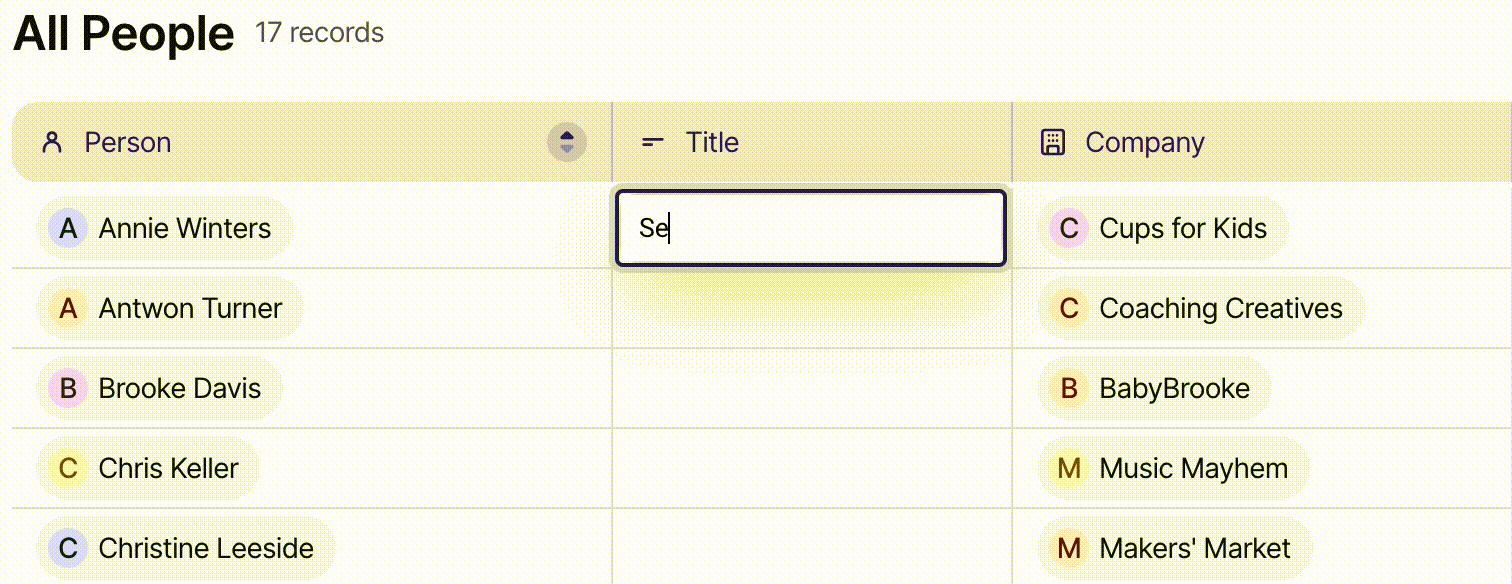
We’re making it easier to stay in your flow and keep the most important details in front of you while making edits to fields like Contact Type, Date and custom text fields. You’re able to add notes quickly and keep your groove going by moving from one record to the next without ever switching screens 🔥Talk about powered up productivity 🚀
Here’s more info on what’s included in this release. You’re now able to edit:
- Text fields
- Text areas
- Numbers
- Phone number
- Address
- Percentage
- Date
- URL
- Checkbox
- Single-select drop downs
- Multi-select drop downs
- Owner
- Opportunity value
- Currency field
- Task name
The in-line editing beta will not support edits to task activity type, primary person on an opportunity list or related company on a person list at this time.
We’ve got more in store for you, so subscribe to our product updates channel in Community to stay in the loop.
Have feedback on our new release? Share it in the comments below so we can continue building an awesome user experience.
Melanie at Copper

![Introducing in-line editing to list views ✨[Public Beta]](https://uploads-us-west-2.insided.com/copper-en/attachment/0a4ddcbe-4db2-4694-a9c5-8e3e8070390e_thumb.png)
